Post to Mastodon v2 Shortcut - Image Support
Yesterday I released an Apple Shortcut (macOS, iOS, and iPadOS) that will allow you to quickly post to your Mastodon instance. As you might imagine, it received a little traction on Mastodon including the following feedback:
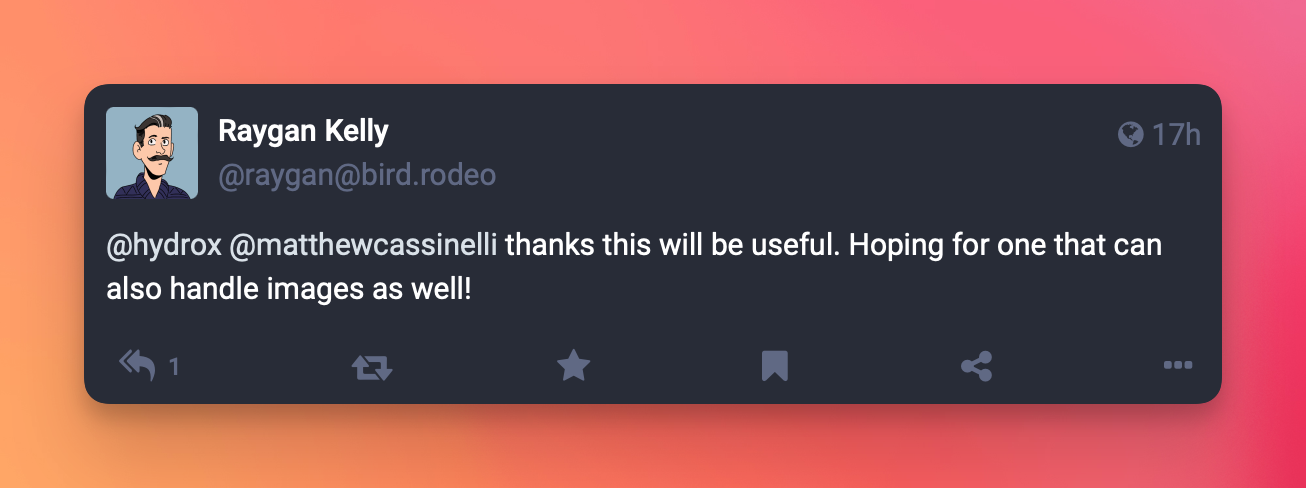
A feature request already? Over the holidays?! I don’t have time to figure out…it’s done!
I present to you: Post to Mastodon Shortcut v2 - Now with Image Support
Note that is just supports a single image, with an optional message, or text alone as of today. I didn’t want to make it too easy to blast our Mastodon hosts with lots of high res images from Photos!
You will also need to do the same configuration as before:
Once you install the Shortcut you will need to edit it to add two things:
- The domain of your Mastodon server.
- The access token for the app you will need to setup in your Mastodon preferences
You can find the full instructions on the previous post, linked above.
Enjoy the shortcut and Merry Christmas!
Related Posts

Posting to Mastodon via Shortcuts
Here's how to make posting to Mastodon super easy on macOS, iPadOS, and iOS.
Read moreMike Masnick: Why Would Anyone Use Another Centralized Social Media Service After This?
Mike Masnick thinks the fediverse might have staying power, and I couldn't agree more.
Read more
Ventura + Keyboard Maestro + iCalBuddy = Confusion
macOS Ventura broke my calendar automation, and the fix was not obvious at all.
Read more