Hacking an Aqara Door Sensor into a Dead Bolt Sensor
AutomationHere’s an exciting home automation project for you: Can a door sensor work as a way to tell if a door is dead bolted? Yes…but do you have any paperclips?
I’m a big fan of home automation, especially since working from home, and I’ve been experimenting with the Aqara sensors. Their door, temp, water, and vibration sensors all work great for me, but what I really need is a way to check if the back door of my garage is locked. Yes, it sounds a bit lame, but it’s a pain to keep checking it throughout the day and every night! I’ve got to walk through the kitchen, open the door to the garage, look in the back of the room, realize I can’t tell if it’s locked without the lights on, turn the lights on, confirm it’s locked, go back inside, lock the door to the garage, go back to what I was doing…and then think to myself “Am I sure it was locked?” before doing it all over again. It’s a real process and one I would like to avoid going forward.
My plan was to modify a door sensor to work as a lock sensor.
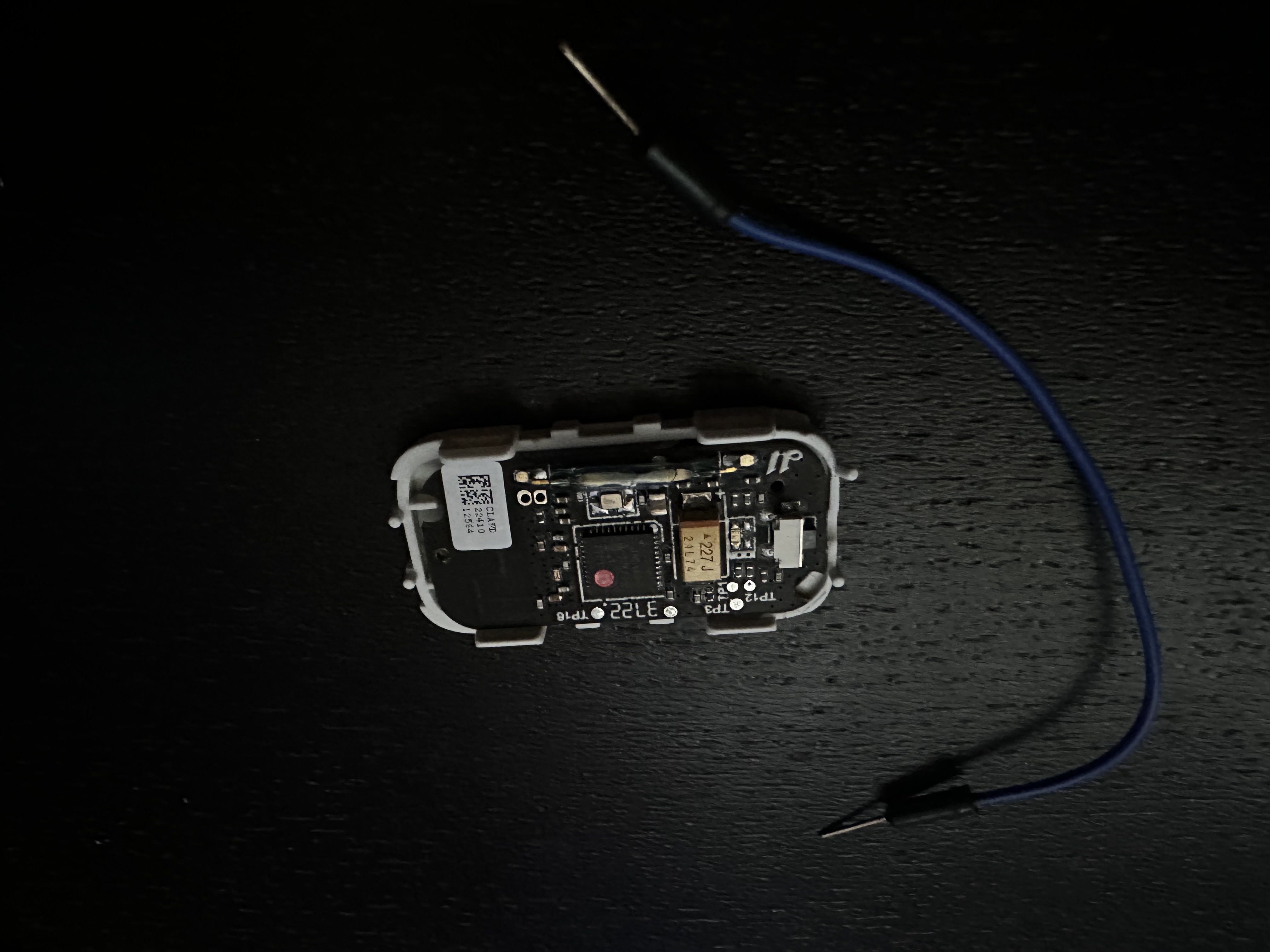
These door sensors are pretty simple actually. They have two contacts with a glass tube in between them. The tube contains two little magnets and when an external magnet is put against the side the two little magnets connect, which connect the circuit and the sensor reports that it’s “Closed”.
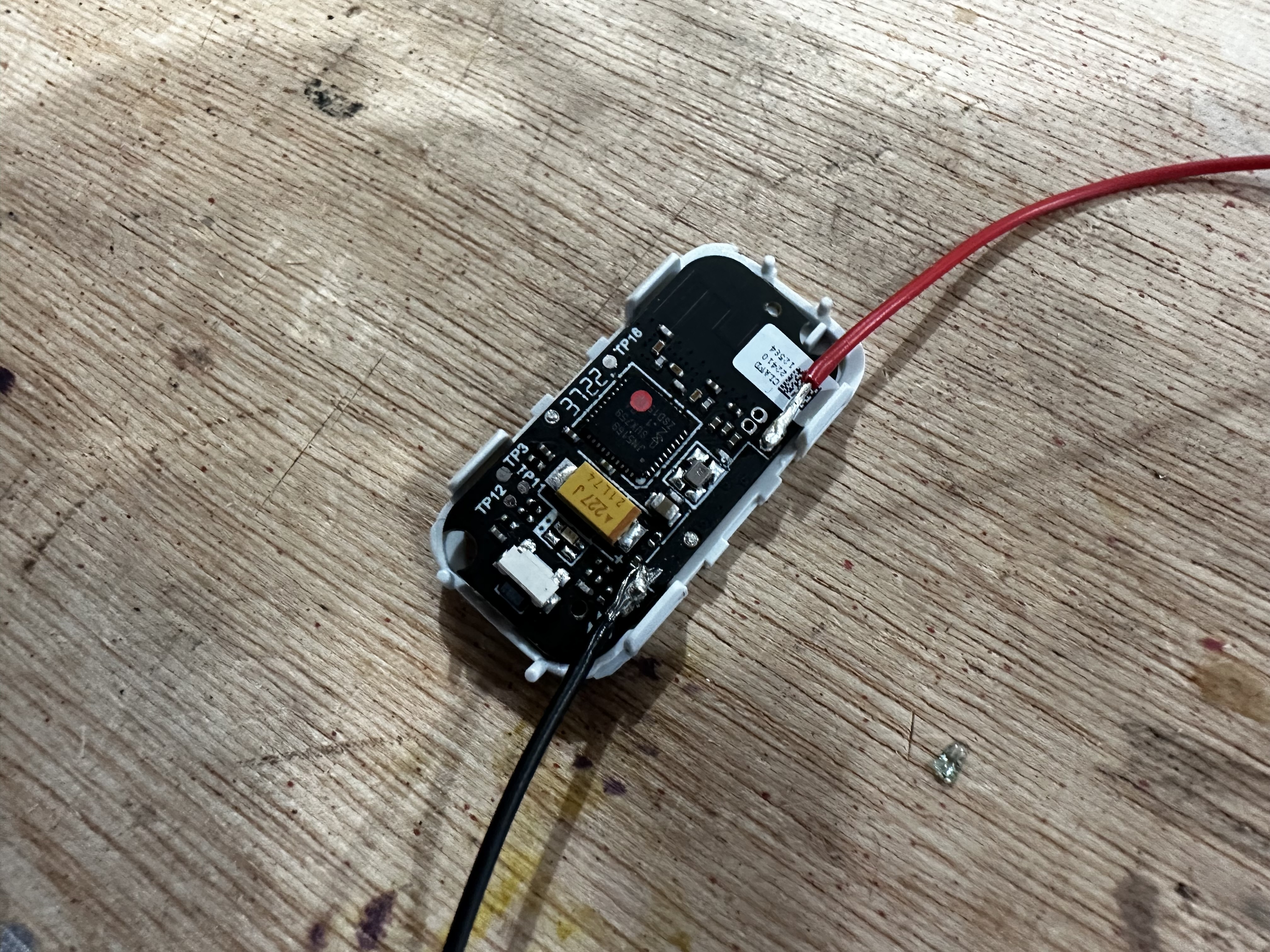
I simply cut that glass tube out entirely and soldered wires to each of the contacts. After a little hot glue to be safe, I drilled a couple of holes in to the outer case for the wires to pass through and the case can then be put back around the modified circuit board.
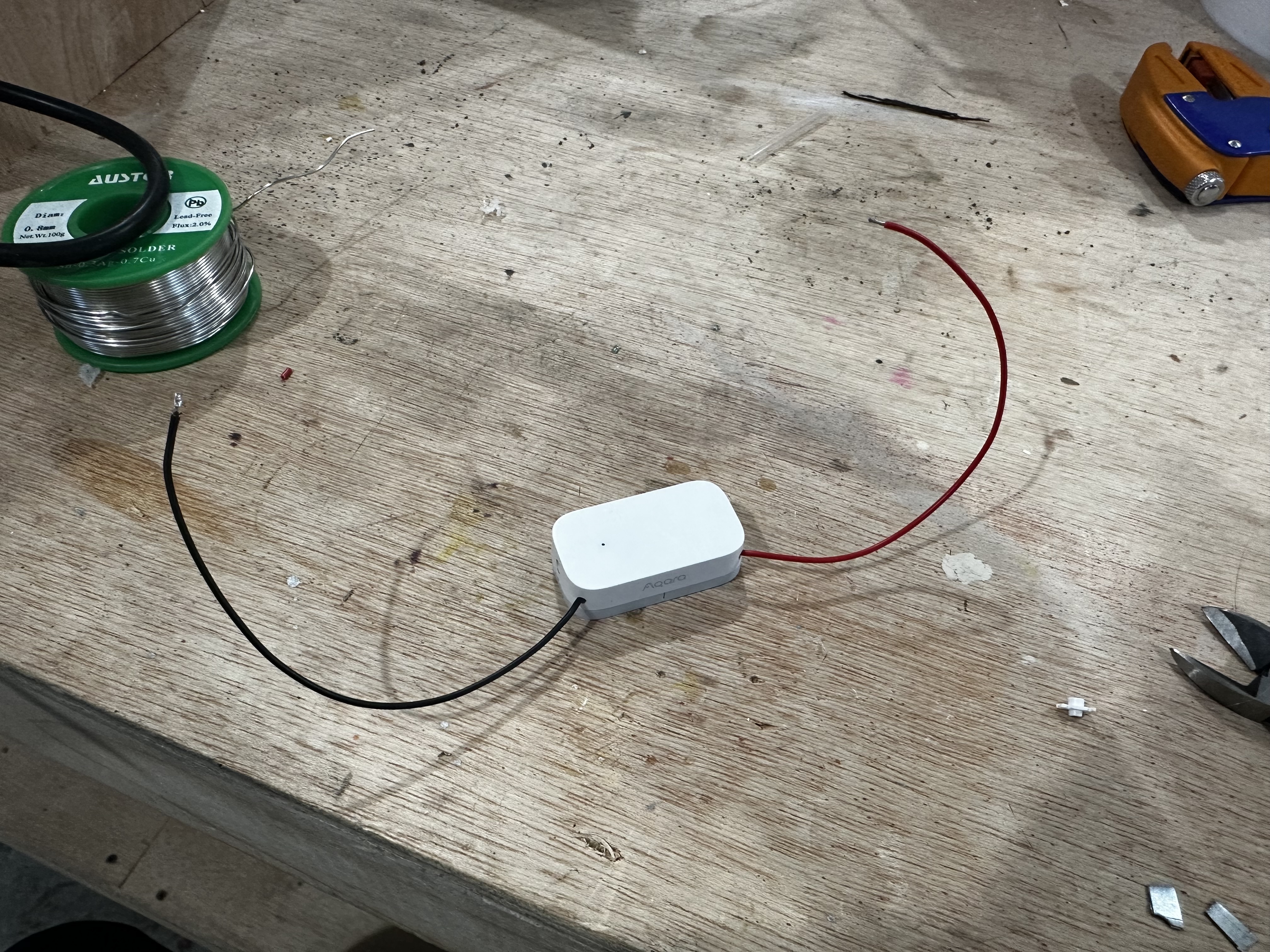
The last trick is how to install the modified sensor in the door and make the wires connect when the dead bolt is locked. The bolt on my lock is conductive, so I just need to put some contacts in to the hole that will consistently make contact when locked. I ended up simply making a couple of “springs” by wrapping paperclips around a pencil, and then soldering them to my wires.

The springs are then attached in to the inside of the jam so they don’t touch unless the bolt is inserted.

I put the door back together and the modified sensor works great. I’m using the Aqara products with Home Assistant and I can immediately see the change in state. Computers are awesome!

(This is the door to my garage / workshop. It’s OK that it looks like crap. That’s actually a feature.)
Related Posts
My Current AI Workflow
Sometimes, after rebutting someone’s extreme exuberance over AI or cracking a joke, I feel like people may assume that I don’t like AI or I never use it. That’s not the case at all! I do use it and I integrate it (or advocate for its use) in my CTO role at Ten2 and when consulting but I do take care to use it in situations that make sense, such as text generation, and not places where it doesn’t make sense, such as decision-making.
Read moreLinkedIn is Going Great
🚨🔥AI will obviously solve everything because hype is never ever wrong. Do you want to know a thing that will help you?! I have an AI thing that does stuff like, I don’t know, let’s say sales or marketing…whatever. It’s amazing though and it won’t be replaced in a matter of days by a new model.
Read moreSoftware Development is Dead, Long Live Developers!
“If you don’t learn to code, in ten years it will be like being illiterate!” That was what someone exclaimed on a panel discussion I was on in 2013. It was a talk about bringing technology and entertainment together held in Beverly Hills and hosted by a coding bootcamp company. Two of the people on the panel were from a different bootcamp company, and then there was me, an actual technologist working in entertainment.
Read more