Ventura + Keyboard Maestro + iCalBuddy = Confusion
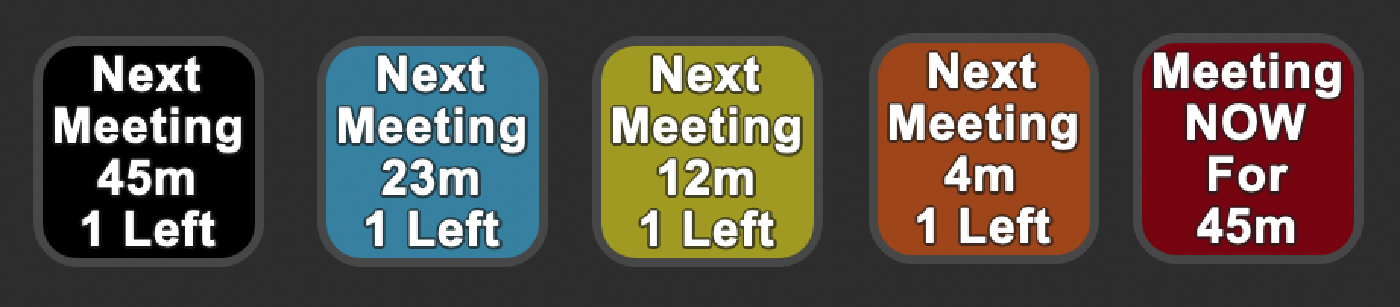
Early this year I setup a bunch of calendar related automations with my Macs, Keyboard Maestro, and the iCalBuddy script and they’ve been very successful. I have a button on my Steam Deck that shows when my next meeting is, and I have serval automations triggered when I’m currently in a meeting such as turning on a red light outside of my home office door.
Here’s what I wrote back in March:
Anyone who’s been reading my recent posts won’t be surprised with the foundational pieces of the new automated solution: Keyboard Maestro and my Stream Deck. My solution was heavily inspired by TJ Luoma’s setup described on GitHub two years ago, and my goals were to build off of his Stream Deck display to give myself the same glanceable info on my next meeting, simplify the setup, and add the hooks to automate turning my DND red light on and off automatically when my meetings start and end.
TJ’s solution is based on iCalBuddy (note), eight KM macros, and two external bash scripts, which he uses to setup his Stream Deck to show a button that always shows when the next meting is and changes color as your next meeting gets closer. My solution does that the same and uses iCalBuddy (TJ’s same iCalBuddy version), but no external scripts, and only two KM macros:
- A KM macro that runs every minute and updates a button of your choosing with when the next meeting starts.
- The other KM macro just opens Fantastical when you press the same configured button.
Everything was great until I upgraded to macOS Ventura and then I noticed that none of that stuff worked any more. My Steam Deck button kept telling me my schedule was clear, and while that is a nice thought, that button was a little smiley liar.
The problem ended up being with the new service permission system in macOS Ventura, specially the fact that applications need permission to read from your calendar. The other problem is that it’s not at all clear how to fix this, or even debug it if you don’t know where to look.
The confusion arises from the different layers: iCalBuddy is run via a shell script within Keyboard Maestro. When you run the shell script in the terminal it may or may not work, but that’s based on if Terminal has calendar access, but the script is run from within Keyboard Maestro, then Keyboard Maestro is the app that needs to be allowed to access the Calendar.
Confused yet?
There’s more.
The answer is that you need to get Keyboard Maestro to ask macOS if it can please see your calendar data…but how do you do that? It’s also not clear. The answer is to make a Keyboard Maestro macro that uses the calendars, but a shell script won’t work because that’s what we started with!
Ok, enough. Here’s the solution:
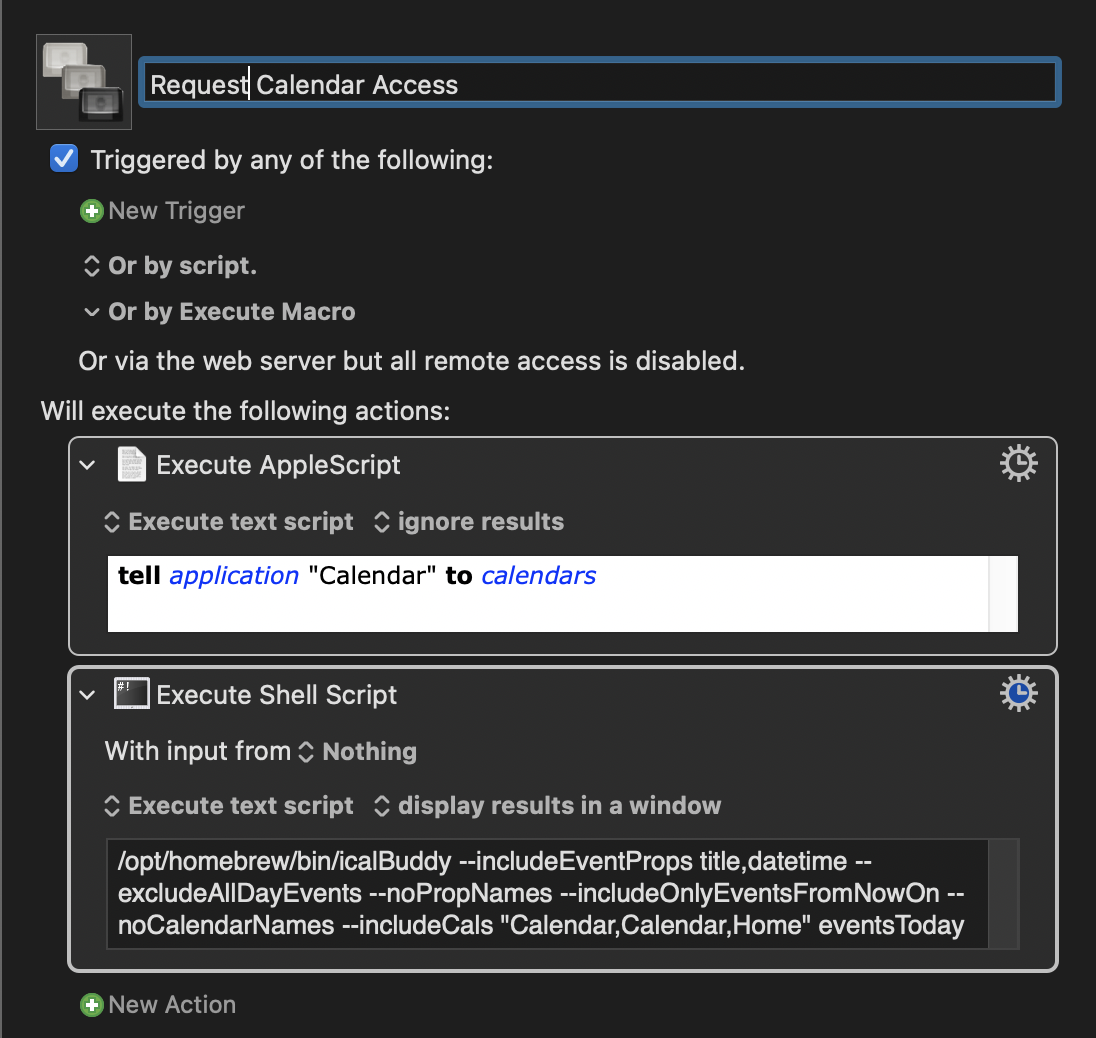
🛟 Download the Request Calendar Access macro.
The macro does two things, and the latter is only there to confirm that the first one worked. The key is to use AppleScript to ask the system to use the Calendar. You don’t even need to actually do anything with the data, just asking “Hey, macOS do you have calendars?” will do the trick. At that point you’ll get a prompt that requests your approval for Keyboard Maestro to use the calendar data and you’re all set. The last part is an example iCalBuddy command that should then return you something instead of the previous nothing.
We did it!
Oh, crap. I’m late to a meeting!
Related Posts

A Fully Automated Home Office DND Solution
I used to have a Do Not Disturb button, but I've now automated it and gave myself another glanceable way to see when my next meeting starts. Let's review how it works!
Read more
Running Quackjack For Everyone
A while back we started to open source YouTube video comment analyzer named Quackerjack, and lately we not only updated the project with a new design, we also set up an instance that anyone can use for free. If you need to understand how your audience on a YouTube video is responding and what they are talking about, you can do that quickly with Quackerjack.
Read more